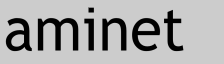AsciiArt Pro v4.0 by Andrew Crowe, Manta Soft 23/3/97
andrewcrowe@enterprise.net
! ! ! ! AsciiArt Pro now uses a WORKBENCH screen ! ! !
AsciiArt Pro, Unlike previous releases, is more than just a converter,
its an Art package!
It will let you draw with ascii! No more moving the curser about, putting
it on insert mode and typing, now you can just use the mouse and draw
like in a painting package.
to use it is very simple - you just use the keyboard, or the supplied
buttons to choose an ascii caracter, and then, take your mouse and
draw! NO curser, NO typing, NO problem!
This program has been patched by AMOS Multi-Tasking Patcher by NSA Designs
***** NEW FEATURES *****
* AsciiArt uses a standart workbench screen, so you can use DBLPal modes
etc.
* Now you can actualy pickup a section of you picture and use it as a
brush like in a painting package! It now has IFF convetion built in too!
* Convert IFF now has a 2 colour shape mapping mode
* It now uses the standard ReqTools requester
Thanks to John.A Kinsella for the OS2.x> like gadget procedures,
Andrew Church for the Intuition extension,
Benjamin for inspiring me to write this program, and
helping me to fix the bug, and every one else that
has writen to me.
_/\_ _/\_ _/\_ _/\_ _/\_ _/\_ _/\_ _/\_ _/\_ _/\_ _/\_
\ / \ / \ / \ / \ / \ / \ / \ / \ / \ / \ /
/__\ /__\ /__\ /__\ /__\ /__\ /__\ /__\ /__\ /__\ /__\
///////\\
//////::\\\\
//://:::::\\\ \
/::::::/:/\\\\\
/:::::::://|/\ \ \ ////\\\\
:::::://:/// |\\|| //////\\\\\\
:::////|// \\\\\ | // / /\\\
/::/ //|/|/|/\|\|\/ Take me to your dealer / \/\\\\\\\
:://|/ // ______ // //// \\\\\\\
::/// ==== === \| /" "\ // / // /\\\\\\\/
///| \\---- ---// / \ //\/ / \\\ \\\\\\\
//// / ÷ #÷\ /÷ #÷ / ### ###:\ /\/ /|/\|\|\\|\|\/\\
// | ÷##÷ ÷##÷ I #"### #"###:I ///|//___ ____\\|/\
/\ | ------ --- | ##### #####:| \|/\____ ____/\//
/ \| ___ \ _:| | #### #### :| //\\: #:\ / #: //\/
// | - :| | ### ### ):| //|.:##: :##: :|\\
// \\ :| ! ## ## (::! \\|.¯¯¯¯¯ ¯¯¯¯¯:|//
//|\\ ______:| \ || ):/ /\|: -- \ --..|//
//\\\ \-v-v/:| \ / \ (:/ //|: / .:/\\
/|\/\\ \ / : \ <===÷/ //\:. .: \\
|//:\:\ \/ :/ \ ..::/ //\\. ____ .://\\
///\:\::\ :/ /"----"\ /\\:\ \--/ .:/ //\
///\::: \ .:// //\::\ \/ .:/://\\
////: ----/\ AC ///\::.\ --.:/:: /\ \
/ //: ::::|/\ //\\:...\ ..:/.:://\\\\
///\ :::::|/\ / //\.. ¯¯¯¯.... /\\\\
///\ /\ // \.. ../ \\\\
//\ AC \
AC
_____ ___ ''`"~"!iiirrrrrrrrrrrrr^^!^i~~:'`
aM#####Mw _m######_ --~::==!rrrrJJ]L[CJz]7I7Cvrrri!^:::``
###########_ d#########b `-""=!irr7[fvnunuunnuuununuC7Lrrr^=":"
d###########K J###########Q ::^==rrJCJnuuP6*E6kgw9Z6g%9unnvzrrri^"
############# ________ 0############ ~i^rrftzuuP9kXbVXSARHRb4dS99*unnvIrr!i
]######################mS###########P !!rr[Cnnkwg44dHRHA0@@RARRAXVXgPuntJrr^
*################################## !rr[CuuPEVXXRA@@00#MNN000@HRSS6Enuz7rr
9M############################@" ^rr][ngEbXHA@0#W#W#MW#W##00RHbV%9nuLIr
,###################### rrT7uuEPdHA0@NW#MN#M#NN#WM00HH4X%*untr
#######################Q rr[[nngb4AA00MW#WWWWN#WM#NM0@AXdk9nuT[
J########################L rrL[nn6bXRR@0#WNWN#NNNWWN#W@@A4bZ9nuII
0########################1 rrIIun9ZSRH00##NNWMMMNW#N#@0HAXS*%unvr
0########################F =rrtvn9k4bRR@@WMWNN#NWMWN@0RHVXwgnufvr
J########################L ^rr7CuukkVX4HA@@@@##WW@00@HR4dgwnnIzrr
0####################### ^^rrvCnn*kEdbSRAHA0@0AHHHAXSSwwnu]Lrr=
#####################@ "=^rrzI7nuZ*gdbd4SAARRVXVdwZEuuuCLrri=
9##################P ~"!i^rrt]zuun**6Ek%Pg6EwPEknuuItrrr^i:
"M##############@" ``""^!irrvvCzuuuuuuunuuuunutf]rrri=~~:
9#########@" ,'~:~^!^rrrrCvICCJT7ITt[vLrrr!^^:"~`,
,,`:"~^i=irrrrrrrrrrrrr^!==^~""--
_/\_ _/\_ _/\_ _/\_ _/\_ _/\_ _/\_ _/\_ _/\_ _/\_ _/\_
\ / \ / \ / \ / \ / \ / \ / \ / \ / \ / \ /
/__\ /__\ /__\ /__\ /__\ /__\ /__\ /__\ /__\ /__\ /__\
****************************************************
*/ \*
* !This picture was created using AsciiArt Pro V3.1! *
*\ /*
****************************************************
* * Usage * *
1. Simple drawing : To paint a picture with ascii, first select the
charecter you want, using the buttons, or by typing it on the
keyboard, and then 'paint' them on to the main screen using
the mouse. The right mouse button erases bits of the picture.
2. Brushes : To use a brush, first goto the brush menu,
then select 'pickup'. then using the mouse, highlight a section
of the picture, and then you can paste it anywhere.
Again, the right mouse button uses the brush to erase parts
of the picture.
3. Picture converts: To convert a picture into ascii, go into the
IFF menu, and then click on 'load iff'. Then click on render.
After that, you can try adjusting the size, contrast and
brightness of the output, and using the buttons, you can
turn off 'exotic' charecters so that eg. web browsers don't
have trouble displaying them.
If you want a smooth shape (circles etc.) then draw it on
a 2 colour picture and then load it in to AsciiArt, It
will take longer to render, but it will sure look good.
I have included a quick tutorial to help you use the picture
converting option.
! EMail note - !
During School terms I will not be able to answer EMails until
the weekends because I go to a boarding school, so don't wory
if you don't get a reply quickly!
Other Products:
At the moment, I have two game (SpodLand and SpodRacer) and 3
utilities (SerPaint, asciiart(beta) and this!) on Aminet,
and am currently working on a Secret of Mana style RPG.
(game/role/som-rpgdemo.lha)
If anyone can help (Graphics, Music etc.) than contact me!
Trouble Shooting:
I haven't had any problems with it, but if there are, EMail
them to me. Here is a brief explanation of the error requester
------------------------------------
| Error 31 : Bad Args. +---------- Here it tells you
| | what the error was.
| ---------------------------------|
|| Retry | Cancel | Ignore | Quit ||----- Here are your options.
------------------------------------
Retry - Retrys the error.
Cancel - Ignores the error and continues.
Ignore - Ignores all errors.
Quit - Quits AsciiArt Pro.
Here are a few that people have had :
The crash bug: On some Amigas AsciiArt Pro crashed alot,
so if you copy crashes/lockes up, then EMail me
your config. I've fixed it for most systems,
but it might still be there.
:) See Ya ! :)
|