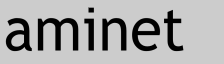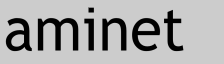
|
85065 packages online
|
|
 |
|
gfx/edit/VE-VTexture2.lha |
|
|
No screenshot available
|
|
Visual Engineering - Visual Texture 2 v1.03
SHORT DESCRIPTION
Enchanges look of your old tileable textures.
REQUIREMENTS
Image Engineer v3.41 (Wision release 2)
INSTALLATION
Archive where this file came from should be extracted to a
directory where you installed Image Engineer.
This script must be in IE:Arexx/
USAGE
Activate window of a texture and run the script.
Test the script with "TestMaterials/VisualTexture-berry.jpg".
Might be a good idea to set a hotkey for Resize400x400.rexx.
There's other useful effects, which didn't fit to this script.
Try these to original texture:
- Vignette / Grey
- Local Contrast Stretch
- Fresco
Try these before Visual Texture 2:
- Equalization
- Gamma (-100)
Be warned not to use this script to colorful logos.
Results might look too ..er. interesting. ;)
ARGUMENTS
VisualTexture2.rexx <texture> <smoothness> <conv> <reflect> <method>
<texture> name of texture (in IE)
<smoothness> smoothing effect:
GAUSSIAN, LOWPASS, MEDIAN or NONE
<conv> number of style (1-5 or NONE)
<reflect> YES or NO
<method> SHINY, DARK or FADED
AmigaDOS
Sys:Rexxc/RX VisualTexture2.rexx <arguments>
Sys:Rexxc/RX VisualTexture2.rexx 000_testpic.iff GAUSSIAN 3 NO SHINY
Other scripts:
ADDRESS COMMAND "Sys:Rexxc/RX IE:Arexx/VisualTexture2.rexx <arguments>"
Next lines return you the name of this new picture.
PROJECT_LIST
xyz=result
pic=subword(xyz,1,1)
HISTORY
1.03
Now this is a lot slower, but good thing is that processed texture will
become as truly seamless texture. Earlier it might have had sharply cutted
edges.
1.00
History started
WORLD WIDE WEB
Image Engineer
http://www.amigaworld.com/support/imageengineer/
SViewIV
http://www.ar-kleinert.de/sview_e.html
Visual Engineering
http://wwnet.fi/users/smarko/visual/
AMINET
Image Engineer
http://ftp.sunet.se/aminetbin/find?imeng
SViewIV
http://ftp.sunet.se/aminetbin/find?sviewiv
Visual Engineering
http://ftp.sunet.se/aminetbin/find?visual+eng.
|
Contents of gfx/edit/VE-VTexture2.lha
PERMSSN UID GID PACKED SIZE RATIO CRC STAMP NAME
---------- ----------- ------- ------- ------ ---------- ------------ -------------
[generic] 455 856 53.2% -lh5- 46ba Sep 9 1998 arexx/Resize400x400.rexx
[generic] 1477 3891 38.0% -lh5- 9634 Jan 28 2000 arexx/VisualTexture2.rexx
[generic] 742 1474 50.3% -lh5- ff8e Dec 9 1999 Notes/Resize400x400.notes
[generic] 1352 2611 51.8% -lh5- 6b3e Jan 28 2000 Notes/VisualTexture2.notes
[generic] 11967 11967 100.0% -lh0- f8eb Jul 25 1998 Testmaterials/VisualTexture-berry.jpg
---------- ----------- ------- ------- ------ ---------- ------------ -------------
Total 5 files 15993 20799 76.9% Jan 28 2000
|
|
|
 |
| Page generated in 0.03 seconds |
Aminet © 1992-2024 Urban
Müller and the Aminet team.
Aminet contact address: <aminet aminet net> aminet net> |