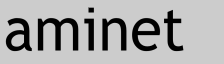This is just a simple (and fairly ugly) ARexx script, which
will launch your backup software at specified intervals.
As long as your software can be run from the CLI, then
you shouldn't have any problems...
It will check when a backup was last done, and either perform
a backup, or not, depending on the interval you specify. Of
course, the first time you run the script, it will perform a
backup automatically.
Requirements:
None. This script isn't designed with any particular
software in mind. Just out of interest, I use
DailyBackUp242 by Daniel Schulz.
Installation:
Just copy backup.rexx and backup.rexx.info to WBStartup.
Copy filecheck to the destination device if you are using
a squirrel, or s: if you are using another scsi device.
You need to change some of the parameters of the script.
These are indicated by having comments in /* UPPERCASE */
alongside.
The reason filecheck is better on the dest device with a
squirrel, is the fact that, occasionally, the squirrel will
not be recognised, if it has been moved slightly. This way, if
backup.rexx doesn't find filecheck, it won't try and initiate
a backup. Okay, it isn't great, but then neither is squirrelscsi...
Usage:
As long as the paths are correct in the script, and your backup
software can be run from the CLI, then just ignore it. You will
know if a backup is due.
Twaddle:
This is my first "proper" ARexx script, hence its lack of
coding elegance. There'll be no stopping me now...
No responsibility can be accepted for any damage using this script
may cause. It works for me, but then, I'm not you.
Thanks to Neil Bothwick, for making me feel inadequate all these
years with his ARexx prowess, and to CountB, the original Man in Black.
Comments, insults, suggestions to: paul@pieland.u-net.com
Paul Middleton aka Terry Christian
|