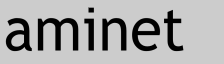uploader: Danny Amor <amor@student.uni-tuebingen.de>
Author: Stuart C. Davis
Uploaded: 18/11/93
Type: utils/misc
*****************************************************************
AboutClock V3.00
Copyright 1993 Stuart Davis
All Rights Reserved
*****************************************************************
Contents
Distribution
Description
Usage
Development
Author Details
-----------------------------------------------------------------
Distribution
AboutClock V3.00 is Shareware and NOT Public Domain, and
as such a small registration fee of 5 pounds sterling is
required if you decide that AboutClock V3.00 should be in
your software collection. This will entitle you to a disk with
a collection of otherwise unobtainable programs by me and the
next major upgrade.
Payment should be in the form of a crossed cheque drawn from
a UK mainland bank payable to the author.
The distribution of AboutClock V3.00 MUST be intact,
unaltered, and include the following files :
AboutClock
AboutClock.info
AboutClock.doc
-----------------------------------------------------------------
Description
Do you remember the good old days when you asked someone the
time and they said, "It's nearly five" and not "It's 4:57 and 28
seconds" ?
Well now there is a Workbench clock that does just that!
AboutClock V3.00 is an unobtrusive clock that nestles
neatly at the top of Workbench, telling the time in words in a
window that re-sizes itself to account for the length of
message required. It is now able to tell the time in a number of
different European languages thanks to the efforts of Daniel Amor
who provided the idea and translations.
Also, for short-sighted Amiga users, there is the option to
have AboutClock V3.00 speak the time!
Not only is AboutClock V3.00 simple and functional, but
it is compatible with all versions of Workbench!
-----------------------------------------------------------------
Usage - CLI/startup-sequence
type "run" like this to run the program in the background:
run <nil: >nil: path:AboutClock
To enable AboutClock to read it's preferences, the icon
must be present in the same directory as the main program.
Usage - WorkBench
Double click the icon. That's all there is to it.
AboutClock V3.00 will by default appear in the top left
corner of the Workbench screen.
AboutClock V3.00 has three menus, Project, Speech and
Language.
The Project menu gives the options of ABOUT and QUIT, which
give details of the author, and quit the program respectively.
The Speech menu has TIME?... and SPEECH. Selecting Time?
will make AboutClock V3.00 tell you the current time, using the
Amiga's incredible built in speech facility, where as selecting
Speech will force AboutClock V3.00 to tell you the time whenever
it changes. This will be indicated by a tick next to the option.
In order to use the speech option, it is required that the
following files are present on your Amiga setup:
DEVS:narrator.device
audio.device (WB1.2/1.3 only.)
LIBS:translator.library
icon.library
If the program fails to find these files it won't allow speech
after telling you the problem. WB2.x users will find all but 1 of
these files on their original WB disks. The audio.device is in
the ROM for these machines.
* WB3.0 users note :- Commodore have deemed in their infinite
strangeness not to include the files
narrator.device and translator.library
on the WB disks!? Why? Well I suppose
that they decided they have power over
the Amiga voice and wanted to silence
it. (Ahhh...shame on you CBM!)
So I have therefore started the anti-CBM
RAVe motion, (Return the Amiga's VoicE).
This is to persuade the big C to return
the lost library and device files to the
poor deprived WB3 users who have never
heard sexy!?!? Paula speak.
If you are a WB3 owner then the files
will work on your machine and all you
have to do is get them from a friend or
a PD library. Then you can hear Paula in
her proudest moment!(PC owners suck...!)
The Language menu is used to select the language you want
time to be displayed in. It consists of a number of mutually
exclusive menu items each with their own keyboard shortcut. By
selecting one of these languages, AboutClock will change the text
used for the menus and the time text. I am not multi-lingual
myself and so if you see any blatant errors or silly mistakes
then let me know and I'll fix them. Also, if you would like to
see your own language or any other featured then write to me
regarding the translation & we'll see about getting it included.
*****************
I would be particularly interested in hearing from Scottish,Welsh
or Irish speaking people about doing the translations for these
languages - please write to me !!!!!!!!!!!!
*****************
-----------------------------------------------------------------
Icon Tool Types
AboutClock now checks it's icon for the following recognised
tool types:
POSX=x This can be set to any number but for the
program to open its window, the coords must
reside somewhere within the screen.
Default=0
POSY=y Ditto..
SPEECH=ON|OFF An "ON" or "on" will turn on regular time
updates whenever the time changes. Any
other string value will be ignored.
-----------------------------------------------------------------
Development
V1.00 31-12-92
My own very personal and non-PD version. Ooo-err missus?!
This is my very first attempt at programming a utility on the
Amiga and it shows! It works fine on my machine but not on anyone
elses!?
V1.12
Some errors related to telling the time occur at certain
times of the day. When AboutClock resizes itself, all active
processes receiving user input on Workbench are resized, notably
ED and SID V1.06, when used under Workbench 1.3 which can prove
to be annoying, but not dangerous.
This version NOT released to the public.
V1.14
Tells the correct time without errors. About and Quit menus
added. Opens too large a window, and crashes the machine when
About is selected, under Workbench 1.3. No problems noted for
Workbench 2 and above.
This version released prior to testing on Workbench 1.3 and
distributed on Amiga User International's April'93 issue.
V1.14b
Window size corrected, and selecting About no longer
crashes the machine, but text is not visible (applies to
Workbench 1.3 only).
V1.15
About text is now visible. Error corrected in telling,
the time around 9am which was detected in V1.14b.
This version released on Amiga Computing's April'93 issue in
which they reported that it was written in Pascal! Open your eyes
guys - since when have 'move.w 12(a0,d2.l),d3' or 'bmi.s' been
Pascal commands?
V1.16
About requester may be selected as often as you wish with no
delay in updating it. Another error corrected in telling the time
which was detected around 6pm.
V2.00
AboutClock is alive! Version 2.00 includes speech. Also, the
about requestor has been improved. It also works on WB3 but
requires a copy of a narrator.device to be in the Devs directory,
which is not supplied with WB3.
V2.01
Another attempt was made to get the icon tool types to work.
I can do this from 'C' but in assembler I just can't get the hang
of it!? It will now work so long as you run the program from the
CLI and from the same directory as AboutClock. I will probably
fix it properly soon.
V2.02 16-7-93
After getting bored with some other programming I was doing,
I decided to fix the problem of window width for non-standard
fonts on Workbench which WB2.04 and better machines can use. It
only worked before if WB was using topaz-8 font. This has been
solved now and will resize correctly whatever font is used.
V3.00 31-8-93
Major revision here to include different languages. Many
thanks go out to my friend Daniel Amor in Stuttgart for the idea
and doing the translations.
-----------------------------------------------------------------
AboutClock V3.00 was developed on a HiQ Tower containing
an Amiga 500 Plus, 4Mb of 16 Bit Fast RAM, 2Mb Chip RAM, SSL
68020 Accelerator Board with 4Mb of 32 Bit Fast RAM,twin 3½ inch
disk drives, a 5¼ inch disk drive, a 105 Mb, 11ms Quantum hard
disc drive, a Citizen Swift 24C printer, two Zipstick joysticks,
a Technosound Turbo sampler, a Naksha Mouse and a ProGen Genlock.
It was written in 100% assembler using the most excellent and
bodacious HiSoft Devpac V3.04.
For Workbench 1.3 compatibility, it was tested on an Amiga
500 with 4.5Mb 16 bit Fast RAM and 0.5Mb Chip RAM switchable to
4Mb 16 bit Fast RAM and 1Mb Chip RAM(dodgy connection though!),
twin 3.5 inch disk drives, 42Mb GVP hard disc drive, SSL 68020
Accelerator Board with 1Mb of 32 bit Fast RAM and a 68881 FPU,
a KCS PC Emulator and an Argos screen filter(well it looks nice).
For Workbench 3 compatibility, it was tested on an Amiga
1200, 2Mb Chip RAM, 4Mb Fast RAM, 68881 FPU, twin 3.5 inch disk
drives, and a 60Mb hard disc drive. (not any more though Mel eh!)
and Danny's Amiga 4000.
Although not every possible configuration of hardware has
been tested, (send me an A4000T and I will test AboutClock V3.00
on it!), it is extremely unlikely that AboutClock V3.00 will
not work on your machine.
Please report any errors / problems to the author when you
register your copy of AboutClock.
[ If you don't register, you can't moan ]
Thanks go to Howard Manwaring BEd MSc MBCS CEng and
Liz Warriner BMus Dip Microprocessors & Prod Des of West Herts
College for assistance with the debugging of the original code,
Melville Carrie for support and for the use of his Amiga 1200,
and Colin(gorgeous sister)Etwell for the icon, documentation and
beta testing on his 1.3 Amiga 500(revision 1.0aß motherboard with
V2.04 Rom from Ron-ha! it's out now!!).
BTW-Thanks again to Daniel Amor(when's the 24-bit version of
Clouds coming out?!)
-----------------------------------------------------------------
Author Details - that's me
Stuart(Abdu) Davis, (nickname from Djamodiline Abdoujaparov-
132 Rempstone Road, the blinding Tashkent cycle sprinter!)
Merley,
Wimborne,
Dorset,
BH21 1SX
//
England \X/ PC's are crap,
Archimedes are amoebas,
There's only one choice,
And that's the Amiga...
*****************************************************************
|