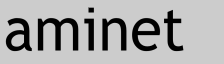New in version 1.6:
-------------------
- Added option for different types of borders for the calen-
dar, or having no border.
- Now includes French translation by Philippe Rimauro.
- Fixes and improvements.
What is ScreenTime?
-------------------
ScreenTime is a commodity that will display the current time
on the Workbench or any other public screen. By default,
ScreenTime will open a small borderless window on top of the
screen bar, adopting the font and colors of the screen to
make it look like it's part of it, but the position, font or
colors can all be configured using tool types or Shell argu-
ments.
When running on Workbench 2, ScreenTime will use a simple
hh:mm:ss format. On Workbench 2.1 or later, you can choose
between a number of formats defined by your locale that show
different combinations of time and date, or you can create
your own custom format that can also include things like day
of the week and week number.
A calendar for the current month can be brought up by click-
ing on the clock, or using a configurable hot key, and from
here the user can browse through past and future months.
ScreenTime requires Kickstart 2 or later. Full source code
is included.
Installation
------------
To have ScreenTime start automatically whenever you boot
your system, simply run the installer included. This will
install ScreenTime in SYS:WBStartup, or update it there if
it is already installed. Updating in this manner will not
replace the icon, so you will not lose your current configu-
ration.
The installer will also install language files for existing
languages. ScreenTime currently supports Danish, English,
French, German, Greek, Italian and Turkish.
Operation
---------
Clicking the clock will bring up a calendar for the current
month. You can also define a global hot key for bringing up
the calendar (more on this below). A pair of buttons allow
you to browse through other months. Alternatively, you can
use the left and right arrow keys on your keyboard for the
same purpose. Click the clock again or press Esc (or the
global hot key) to dismiss the calendar.
You can run multiple instances of ScreenTime at the same
time if you want the time displayed on several screens at
once, but only one for each screen. Each instance will be
given a different commodity name that includes the screen
name so that they can be told apart in Commodities Exchange.
To remove an instance of ScreenTime, run it again (using the
same screen specification) or use Commodities Exchange. You
can also quit from the menu when the calendar is open.
Note that if you change your system time, it can happen that
the clock stops updating due to the manner in which it waits
for the system time to change. The program is still running
just fine, but it might be waiting for a moment in time that
is now far in the future. If this happens, you will need to
restart the program or use Commodities Exchange to de- and
reactivate it.
Configuration
-------------
If you start ScreenTime from the Workbench or by placing it
in WBStartup, you configure it through tool types. If you
start it from a Shell or the User-Startup, you use command
line arguments.
On Workbench 2.1 and later you can specify the desired for-
mat using the FORMAT tool type or argument. There are six
different locale-defined formats to choose from:
TIME
DATE
DATETIME
SHORTTIME
SHORTDATE
SHORTDATETIME
What you get in each case depends on your locale. Some of
them may give the same result in some locales. By default,
ScreenTime will use the TIME format, equivalent to using
FORMAT=TIME
You can also create your own custom format. For example,
FORMAT=%a %q:%M
will show the abbreviated week day, followed by a space,
followed by the hour (in 24-hour format), followed by a
colon, followed by the minutes.
You can include any characters in the string, but every ap-
pearance of a % character followed by a single letter is
taken as a command to insert a particular element of the
current time into the string at that position - to display
an actual % character, use %%.
The commands available are defined by the locale. They are:
%a - abbreviated weekday name
%A - weekday name
%b - abbreviated month name
%B - month name
%c - same as "%a %b %d %H:%M:%S %Y"
%d - day number with leading 0s
%D - same as "%m/%d/%y"
%e - day number with leading spaces
%h - abbreviated month name
%H - hour using 24-hour style with leading 0s
%I - hour using 12-hour style with leading 0s
%j - julian date
%m - month number with leading 0s
%M - the number of minutes with leading 0s
%p - AM or PM strings
%q - hour using 24-hour style
%Q - hour using 12-hour style
%r - same as "%I:%M:%S %p"
%R - same as "%H:%M"
%S - number of seconds with leadings 0s
%T - same as "%H:%M:%S"
%U - week number, taking Sunday as first day of week
%w - weekday number
%W - week number, taking Monday as first day of week
%x - same as "%m/%d/%y"
%X - same as "%H:%M:%S"
%y - year using two digits with leading 0s
%Y - year using four digits with leading 0s
You specify which public screen you want the time displayed
on by using the PUBSCREEN tool type or Shell argument.
Use MARGIN_TOP and MARGIN_RIGHT to specify the position of
ScreenMenu's window. The default values are 1 and 30, re-
spectively.
Use FONT_NAME and FONT_SIZE to specify the font. The font
name must include the .font suffix, as in
FONT_NAME=topaz.font
FONT_SIZE=8
If no font is specified, ScreenMenu will use the screen
font. Likewise, if no size is specified, the size of the
screen font will be adopted.
You can specify the colors to be used with TEXT_COLOR and
BACKGROUND_COLOR. If left unspecified, ScreenTime will adopt
the colors of the screen bar.
If the value of a color is a simple number, it indicates a
pen number, for example:
TEXT_COLOR=1
The pens are defined by the screen on which the clock is
displayed. For the Workbench screen, you can use the Palette
system preferences tool to define pens.
On Kickstart 3 and later, you can specify colors using RGB
values. These are specified with a # followed by a hexadeci-
mal number, which can be either 3 or 6 digits. For example,
TEXT_COLOR=#f50
This sets red to f, green to 5 and blue to 0.
For full 24-bit precision on AGA systems, you can use 6 dig-
its, using a pair of digits for each of red, green and blue.
For example,
TEXT_COLOR=#fa520a
This sets red to fa, green to 52 and blue to 0a.
For RGB values, ScreenTime will attempt to obtain a shared
pen from the screen on which it is displayed. How successful
this will be depends on how many pens the screen is sharing
and how many of those are already in use by other programs.
In any case, you will get the closest possible color to your
specification, or the default pen if it was not possible to
get a shared pen.
You can specify the position of the calendar using
CALENDAR_X and CALENDAR_Y. If you specify a position that is
outside the bounds of the screen, it will be adjusted to
place the calendar along the edge. By default, the calendar
will be positioned just below the screen bar at the right
edge of the screen.
You can define a global hot key for bringing up the calendar
using CALENDAR_POPKEY. By default, no hot key is defined.
You can specify the font to be used for the calendar with
CALENDAR_FONT_NAME and CALENDAR_FONT_SIZE. The default is
to use the screen font.
The colors used for rendering the calendar can be specified
with CALENDAR_TEXT_COLOR and CALENDAR_BACKGROUND_COLOR. If
left unspecified, the standard text and background pens from
the system preferences are used.
Using TODAY_COLOR, you can specify an alternative color with
which to highlight the current date. Furthermore, you can
choose a rendering style with a combination of the following
tool types or Shell arguments:
TODAY_INVERSED
TODAY_BOLD
TODAY_ITALIC
TODAY_UNDERLINED
These take a YES/NO value, for example:
TODAY_BOLD=YES
The default behavior is to render the current date in in-
verse using the same color as the rest of the calendar. If
you do not wish to use inverse rendering, you must therefore
disable it, like this:
TODAY_INVERSED=NO
With BORDER you can choose between different border types
for the calendar. These are the types:
NORMAL: Standard window border. This is the default.
NONE: No border.
3D: A 3D raised border.
REC: A 3D recessed border.
You can also simply specify a color, using the same scheme
as TEXT_COLOR. This will show a simple one pixel thick bor-
der in that color. For example:
BORDER=1
This will show a border using pen 1.
There are abbreviations available for some of the command
line arguments when using a Shell or the User-Startup. They
are as follows:
TOP for MARGIN_TOP
RT for MARGIN_RIGHT
FNAM for FONT_NAME
FSIZ for FONT_SIZE
COL for TEXT_COLOR
BG for BACKGROUND_COLOR
CALX for CALENDAR_X
CALY for CALENDAR_Y
CALKEY for CALENDAR_POPKEY
CALFNAM for CALENDAR_FONT_NAME
CALFSIZ for CALENDAR_FONT_SIZE
CALCOL for CALENDAR_TEXT_COLOR
CALBG for CALENDAR_BACKGROUND_COLOR
TODCOL for TODAY_COLOR
TODINV for TODAY_INVERSED
TODBOL for TODAY_BOLD
TODITA for TODAY_ITALIC
TODUND for TODAY_UNDERLINED
BOR for BORDER
Miscellaneous
-------------
Thank you to Stefan Haubenthal for the German translation,
to Samir Hawamdeh for the Italian translation, to Anthony
Iliakis for the Greek translation, to Serkan Dursun for the
Turkish translation, to Philippe Rimauro for the French
translation, and to the various people who gave suggestions
and feedback that helped me improve ScreenTime!
I have released several projects on Aminet. Almost all of
them include source code, but the newer ones are probably
the most useful, so allow me to highlight them here.
ToolsMenu - Add tools and projects to the Workbench Tools
menu with a simple graphical user interface:
https://aminet.net/package/util/cdity/ToolsMenu
Character Map - Browse your Amiga's character set and copy
characters to the system clipboard:
https://aminet.net/package/text/misc/CharacterMap
Labyrinth - Remake of a Commodore 64 game:
https://aminet.net/package/game/misc/labyrinth64
Base Converter - Convert between bin/oct/dec/hex with a
simple GUI:
https://aminet.net/package/util/wb/BaseConv
You can get a list of all my projects with this link:
https://aminet.net/search?readme=kimflarsen
History
-------
1.6 (Sep 27, 2024)
- Added option for different types of borders for the calen-
dar, or having no border.
- Now includes French translation by Philippe Rimauro.
- Fixes and improvements.
1.5.5 (Jul 28, 2024)
- Fixed crash on AmigaOS 3.2.x when attempting to render the
calendar.
1.5.4 (Jul 21, 2024)
- A new, slightly less generic icon. The installer will NOT
update the icon, since this is where your settings are
stored. To get the new icon, you will have to delete the
program in the WBStartup drawer manually before running
the installer. Remember, you will lose your settings!
- Improved keyboard handling.
- For those interested in the source code, the requester
code has been improved considerably. Requesters can now
have multiple buttons, and the buttons can show shortcut
keys by underlining a character ? la GadTools.
- Re-added the DONOTWAIT tool type since it seems to have
got lost at some point.
1.5.3 (Feb 24, 2023)
- Now includes Turkish translation by Serkan Dursun.
- If the format does not include seconds, ScreenTime will
now only refresh when the current minute changes in order
to minimize CPU and blitter usage.
1.5.2 (Feb 3, 2023)
- Now includes Greek translation courtesy of Anthony
Iliakis.
- Minor optimizations.
1.5.1 (Dec 2, 2022)
- Calendar code no longer relies on the Standard C Library
time functions, but uses the utility.library and handwrit-
ten code instead, thereby avoiding problems with broken
implementations of mktime, as well as hopefully ensuring
that the program will keep working for the rest of this
century.
1.5 (Nov 18, 2022)
- Added options to control the calendar font and colors, as
well as the rendering style of the current date.
- Colors can now be specified using RGB values on Kickstart
3 and later.
- Fixed: Some memory related to the calendar hot key did not
get released on program exit.
1.4.1 (Mar 19, 2022)
- Fixed an Enforcer hit if the user activated the calendar
with the global hot key while the clock window was closed
in response to the Workbench screen being closed.
1.4 (Jan 6, 2022)
- If screennotify.library is available, a clock on the Work-
bench screen will now automatically close and reopen when
the Workbench needs to close and reopen its screen.
- The user can now define a global hot key for bringing up
the calendar.
- The calendar window now sports a menu.
- Now comes with an install script.
1.3 (Feb 1, 2021)
- The placement of the calendar can now be specified with
tool types or Shell arguments.
- The calendar can now be dismissed by pressing the Esc key.
- Added abbreviations for several of the Shell arguments.
- Added the DONOTWAIT tool type to the program icon.
1.2.2 (Mar 31, 2020):
- Fixed a bug in the calendar where, if you were on the last
day of the month, the next and previous month would be
incorrectly rendered.
1.2.1 (Jan 24, 2020):
- Tried to make the calendar layout routines more compatible
with certain patches or versions of the AmigaOS that mess
with window title bars and cause problems when precalcu-
lating the size of windows that do not have titles.
- Removed the spacing added in 1.2 since it might not be de-
sirable when using alternative colors, and since it can be
added manually using the format string anyway.
- Now includes Italian translation by Samir Hawamdeh.
1.2 (Jan 16, 2020)
- Clicking the clock now pops up a calendar for the current
month. Months can be browsed using buttons or the arrow
keys. Click the clock again to close the calendar.
- Added a bit of spacing at the left edge of the clock to
cover very long screen titles.
- Now includes German translation by Stefan Haubenthal.
1.1 (Dec 17, 2019)
- Added options to specify position, font and colors.
1.0 (Dec 8, 2019)
- Initial release.
|