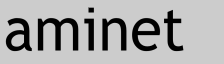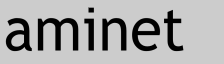
|
85068 packages online
|
|
 |
|
|
|
|
No screenshot available
|
|
BnuView v1.0
Written by Prez@lfx.org
http://prez.lfx.org/
ICQ: 1035105
IRC: prez on #romhack (dalnet!)
Amiga Port by drHirudo@Amigascne.org
/=-=-=-=-=-=-=-=-=-=-=-=-=-=-=-=-=-=-=-=-=-=-=-=-=\
| _ ` _ _ |
| | \ C) |_| | C) | | | \ / \ |
| |_/ |\ | | | |\ |_| |_/ \_/ |
| http://home.dal.net/drhirudo |
\=-=-=-=-=-=-=-=-=-=-=-=-=-=-=-=-=-=-=-=-=-=-=-=-=/
Licensed under GPL, see COPYING for details.
INTRODUCTION
This program was written to aid myself in the creation of the
Crystalis Map editor that I am working on. I found that there were no
other tools for unix that did what some DOS tools (ie. Tile layer and
Naga) did. Since I really don't need editing capabilities right now, I
decided I'd keep this simple for the time being.
WHAT DOES IT DO?
BnuView can be used to view the graphical data within a binary
file. Right now the support file types are:
* bpp1: 1 bit per pixel, 2 color (ie. black/white) graphics.
* gameboy: 2 bits per pixel, overlayed bytes, 4 color graphics.
* nes: 2 bits per pixel, overlayed tiles, 4 color graphics.
For the time being, the program doesn't load the entire file into
memory, so you should be able to view files as big as your operating
system supports.
INSTALLATION - Amiga notes
To compile with VBCC just make the correct assigns and type:
> vc bnuview_amiga.c -o bnuview
The Amiga archive comes with the executable so the above step is NOT
required at all. Just unarchive the LHA file wherever you want.
INSTALLATION - UNIX notes.
First, you are required to have SVGALIB installed on your system,
which most distributions have packaged. After you know you have SVGALIB
installed (since I don't have a configure script), to the following:
# make
# make install
Unless some error came up, it should be installed.
HOW DO I USE IT?
First, invoke the program like this:
# bnuview ff1.nes
(where ff1.nes is the file you want to view)
The program should come up, and in the top left corner your
tile display "window" should be present. It displays 16 * 16 tiles.
The controls on the main keyboard are very easy to get used to,
and are as follows:
z Down a line
w Up a line
s Down a byte (useful for aligning graphics)
a Up a byte
x Down a page
e Up a page
r Swap palette (swap darks and lights)
1 Switch to BPP1 viewing
2 Switch to Gameboy viewing
3 Switch to NES viewing
q Quit, obviously.
These controls are also printed in the viewer screen, so there is
no reason to memorize them.
To grab the graphics, use a Screengrab option like in PersonalPaint
(found on Aminet) will do the work just fine - also for changing the
palette of the graphics.
WHAT'S TO COME
I plan on implementing more tile formats (Genesis, Master
System), and I will probably end up adding some editing features to
it. Also, a customizable palette would also be good.
|
Contents of misc/emu/bnuview.lha
PERMSSN UID GID PACKED SIZE RATIO CRC STAMP NAME
---------- ----------- ------- ------- ------ ---------- ------------ -------------
[generic] 7376 15672 47.1% -lh5- 82a6 Mar 22 2002 bnuview-1.0/bnuview
[generic] 1309 4150 31.5% -lh5- 538f Jun 2 2000 bnuview-1.0/Source/bnuview.c
[generic] 3549 11281 31.5% -lh5- fff0 Mar 22 2002 bnuview-1.0/Source/bnuview_amiga.c
[generic] 7014 17992 39.0% -lh5- 4902 Jun 2 2000 bnuview-1.0/Source/COPYING
[generic] 2473 28406 8.7% -lh5- a2a3 Jun 2 2000 bnuview-1.0/Source/font.h
[generic] 3207 28604 11.2% -lh5- 5d56 Mar 22 2002 bnuview-1.0/Source/font_amiga.h
[generic] 241 397 60.7% -lh5- fce9 Jun 2 2000 bnuview-1.0/Source/Makefile
[generic] 1609 3281 49.0% -lh5- 41dc Mar 21 2002 bnuview-1.0/bnuview.readme
---------- ----------- ------- ------- ------ ---------- ------------ -------------
Total 8 files 26778 109783 24.4% Mar 23 2002
|
|
|
 |
| Page generated in 0.04 seconds |
Aminet © 1992-2024 Urban
Müller and the Aminet team.
Aminet contact address: <aminet aminet net> aminet net> |